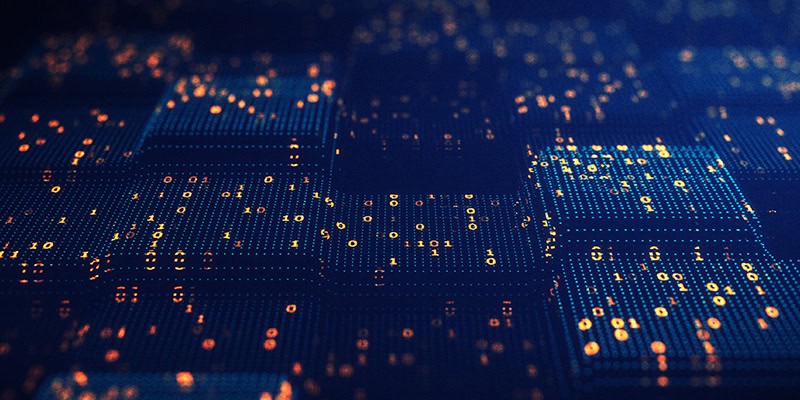If You Aren’t Using Salesforce Monitoring Tools, Your Data Is at Risk
Visibility into your DevOps pipeline helps prevent and address data security risks. Salesforce monitoring tools provide the support you need to accomplish this. Why It Matters: Hidden breaches, unseen vulnerabilities, and human error can all be flagged by Salesforce monitoring tools, saving your organization a lot of time and money. The average cost of a […]
If You Aren’t Using Salesforce Monitoring Tools, Your Data Is at Risk Read More »