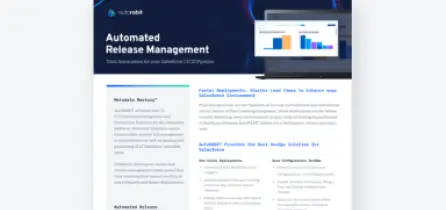Codescan
Static Code Analysis for
Quality and Security in
Salesforce DevOps
Purpose-built for Salesforce, CodeScan empowers developers to
secure and optimize code in real time.
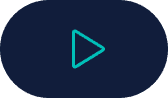

Salesforce Code Quality and
Security, Built for Developers
Equip developers with the tools they need to automate quality checks and
effortlessly optimize code.
- Salesforce-Specificity: Detect and address Salesforce-specific issues with
targeted quality and security resolutions for metadata, Apex, Visualforce,
and Lightning web components. - Real-Time Accuracy: Identify and fix issues instantly with automated
scanning tailored to Salesforce development environments. - Actionable Insights: Get targeted recommendations to maintain code
quality and ensure regulatory compliance across all Salesforce
applications.
Automate Code Quality and
Prioritize Critical Issues
Support Salesforce developers with automated solutions that target errors
and enhance data security:
- Actionable Results: Perform real-time scans to identify and fix issues
immediately, eliminating long waits for reports or builds. - Risk-Based Prioritization: Focus on high-impact vulnerabilities by
leveraging Salesforce-specific context to address the most critical risks
first.
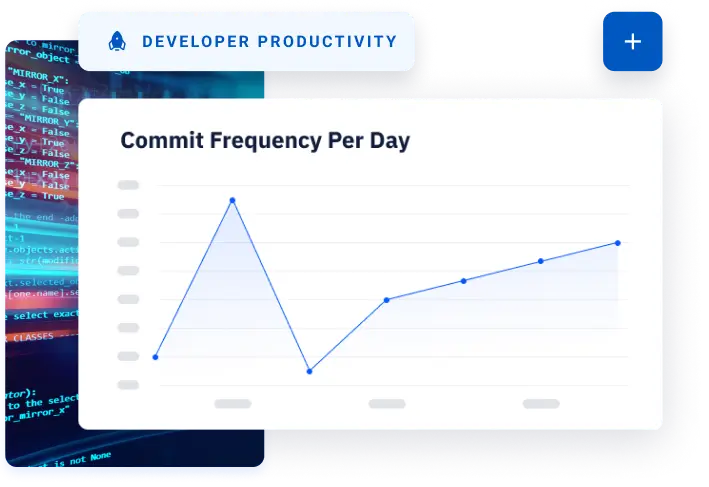
FEATURES
Why CodeScan?
With more than 3,100 rules (800+ specific to Salesforce), CodeScan’s static code analysis capabilities are trusted by developers worldwide.
4.9
Average
Rating
1B+
Lines of
Code Scanned
75M+
Code Duplications
Resolved
Flexible Deployment Options
Choose the setup that fits your compliance and operational needs:
Self-Hosted:
Utilize our robust tools within your on-
premises environment.
Cloud:
Access the same powerful features with
added flexibility and scalability.
Editor Plugins:
Integrate CodeScan directly into your
preferred code editor for instant, in-line
insights.
Proven Impact
98%
of users report
improved code quality
96%
say CodeScan makes code
reviews more productive
97%
say CodeScan reduces
technical debt
98%
plan to continue using
CodeScan for their projects
Master CodeScan with AutoRABIT LearningHub
Boost your Salesforce code quality with CodeScan training on LearningHub. Access expert tutorials, best
practices, and certifications to ensure cleaner, more efficient code.

TALK TO US
Are you leveraging deployment automation?
Get a custom quote that matches your unique hosting and release management needs.