Here are 10 things you can do to protect metadata in Salesforce:
- Update Profile/Permission Settings
- Ensure Strong Code in New Updates
- Implement a Full Data Governance Strategy
- Strengthen User Access Controls
- Migrate Data with Parent/Child Relationships
- Leverage Version Control
- Use Developer Sandboxes
- Maintain Strong Security Settings
- Measure Progress with Reports and Dashboards
- Provide Continuous Training
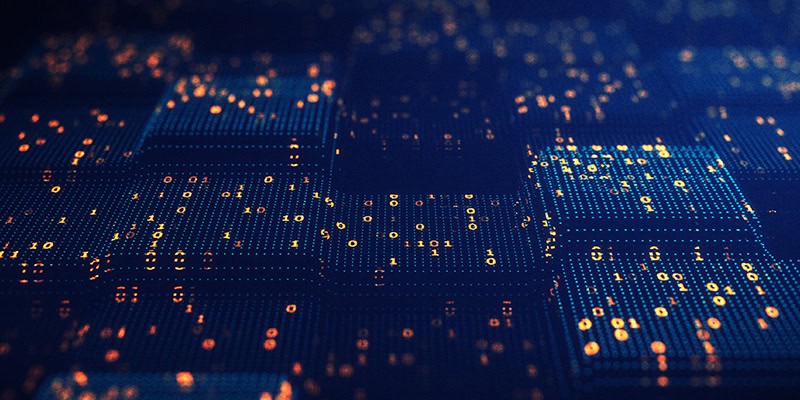
 Metadata dictates the structure of numerous essential functions in a Salesforce environment. Failing to properly protect it can lead to a variety of harmful consequences.
Metadata dictates the structure of numerous essential functions in a Salesforce environment. Failing to properly protect it can lead to a variety of harmful consequences.
 Another method of controlling who can access your system’s metadata begins at the very first point a user interacts with your Salesforce environment: login portals. Profile and permission settings are meant to be put in place to protect your metadata from your team members. Access controls can be put in place to protect your metadata from external threats.
Another method of controlling who can access your system’s metadata begins at the very first point a user interacts with your Salesforce environment: login portals. Profile and permission settings are meant to be put in place to protect your metadata from your team members. Access controls can be put in place to protect your metadata from external threats. Working within sandboxes enables developers to experiment without risking negative effects to the main coding repository. This benefit also applies to Salesforce metadata. Multiple developers working in the same environment are prone to introducing changes to the metadata that contradict the work of a fellow team members, leading to issues.
Working within sandboxes enables developers to experiment without risking negative effects to the main coding repository. This benefit also applies to Salesforce metadata. Multiple developers working in the same environment are prone to introducing changes to the metadata that contradict the work of a fellow team members, leading to issues. As we said earlier, visibility is a major aspect of properly protecting metadata. You can’t fix a problem if you don’t know it exists. And when problems continue over an extended period of time, the repercussions grow exponentially.
As we said earlier, visibility is a major aspect of properly protecting metadata. You can’t fix a problem if you don’t know it exists. And when problems continue over an extended period of time, the repercussions grow exponentially.



