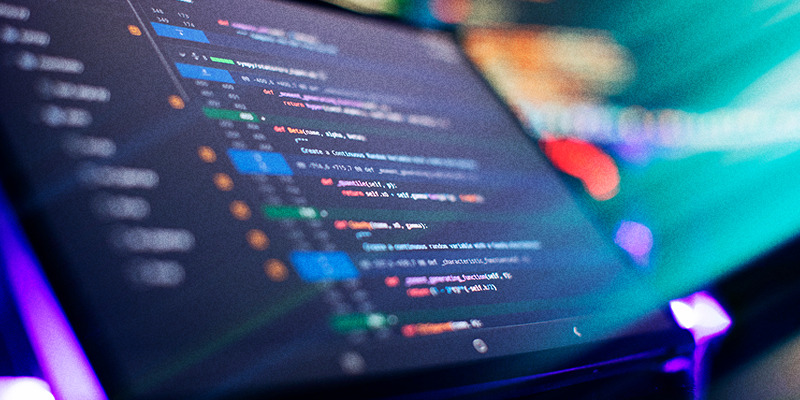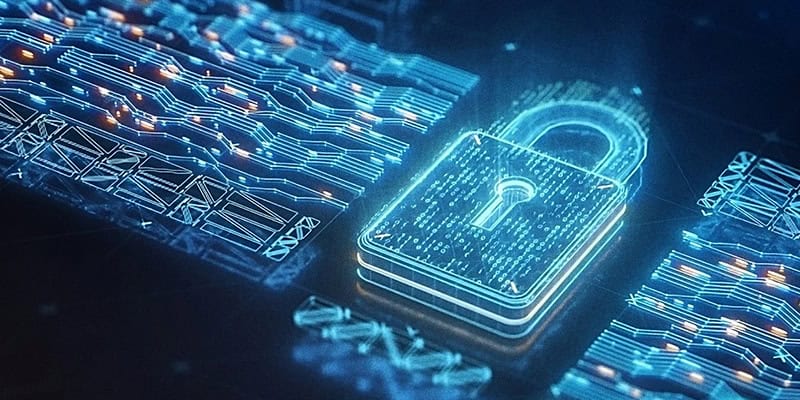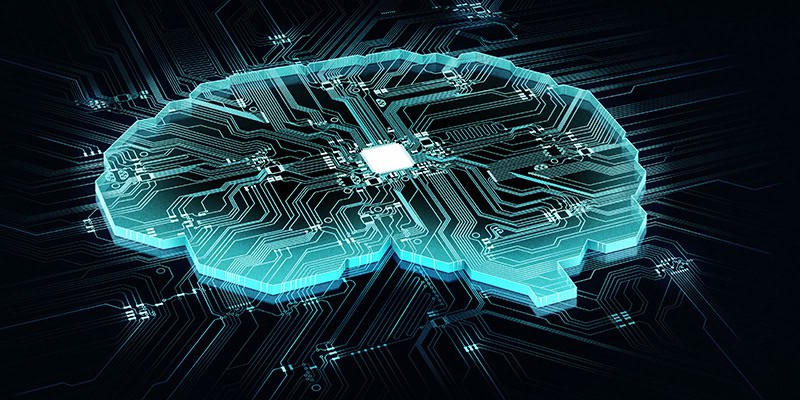8 Best Practices for Integrating Automated Code Review Tools
Proper setup of the processes surrounding automated code review tools ensures a DevOps pipeline will see all the potential benefits of tool integration. Why It Matters: A streamlined integration process enables DevOps teams to immediately increase productivity, quality, and security throughout the application life cycle. Failing to properly research an automated code review tool could […]
8 Best Practices for Integrating Automated Code Review Tools Read More »