Ensuring Code Quality + Security
Static code analysis is crucial to identifying weaknesses in source code and code quality. These gaps might lead to vulnerabilities in the application, which can compromise application quality and functionality once deployed. In addition to maintaining quality, adherence to coding guidelines and standards can be enhanced with static code analysis tools. It will help organizations implement code quality guidelines easily across their environments while also providing more project transparency.
Static Analysis vs. Dynamic Analysis
Static analysis and dynamic analysis fundamentally have the same goals – to detect defects. However, the difference between the two is the software development lifecycle stage to which the analysis is applied.
In static analysis, defects are detected before executing the code. Static code analysis software compares the code against a given set of rules or coding standards before the unit or integration testing. Organizations using DevOps and CI/CD pipelines have static analysis as a quality check parameter before pushing the code from the testing environment to production.
In dynamic analysis, defects are detected after you run a program. There are no set of rules as the source code may run with a variety of inputs. Dynamic analysis can be used to troubleshoot production incidents faster. In CI/CD pipelines, it will prevent bad quality code from going into production.
Not all coding errors are discovered in dynamic testing, but they can be found in static testing. The best
static code analysis tools provide more comprehensive coverage of code quality through the development pipeline.
Below is a breakdown of the benefits you gain by applying static code scanning tools to your DevOps workflow:
- Code Optimization: Static analysis tools provide early insights into code errors and issues. This enables early vulnerability identification and fixes before the testing stage. It helps in reducing efforts, costs, and complexities that would occur if defects were discovered at a later stage in the software development lifecycle.
- Speed: Manual code review is time-consuming. Using static code analysis software, large volumes of code can be analyzed quickly, thereby increasing productivity and reducing resource efforts.
- Depth: Static code analysis tools analyze code in-depth and find weaknesses in the exact locations in the codebase. Good static code analysis tools will pinpoint the error with a single click.
- Accuracy: Static analysis tools accurately point out vulnerabilities and adherence to common coding standards. Common errors committed by developers are easily identified.
- Security: In complex coding environments, developers can miss security vulnerabilities in a manual review. The usage of static analysis tools helps in improving the security aspect of the application. These tools can identify issues like XSS in lightning applications, prevent SOQL/SOSL injections, cross-site scripting, etc.
Code review in Salesforce
With dedicated Salesforce DevOps team members in charge of code review, why does static code analysis matter? Maintaining code quality helps with the longevity of Salesforce applications in design, implementation, and updates.
Static code review tools assist teams in identifying common errors, increase testing turnaround time, and increase efficiency and productivity with lower margin of error. The ways that static code scanning tools benefit Salesforce development are:
- Prevent bad coding
- Enforce organization coding standards
- Prevent security vulnerabilities
- Identify performance gaps
- Identify weakness in testing
- Identify and eliminate bad code
- Reduce code duplication
Salesforce static code analysis tools are important in order to work with Salesforce coding languages, like Apex, Lightning, Visualforce, and Metadata.
Apex is a development platform for building SaaS applications and the proprietary language for the Lightning platform. It lets developers access Salesforce’s back-end database and client-server interfaces to create third-party SaaS applications. An Apex code analysis tool or API can be used to access user data on Salesforce. You can choose from multiple self-hosted and
cloud-based code analysis tools for Apex Salesforce. PMD is a free Apex code analyzer, while the others like Checkmarx and CodeScan will require paid licenses to detect cross-site scripting, SOQL injections, SOSL injections, frame spoofing, and access control issues. Free apex static code analysis tools have technical limitations to the lines scanned, the rules, and access to the platform.
Salesforce Lightning is a component-based framework for app development that helps simplify business processes. Lightning Web Components (LWC), an updated version of Lightning components, implements lightweight frameworks built on web standards, giving Salesforce Admins and Developers the tools to enhance user experience. There are a limited number of code analysis tools for Salesforce Lightning in the market. There is a Lightning CLI component in CodeScan, which is built to catch the OWASP top 10 vulnerabilities. On Salesforce, CodeScan can identify specific security issues like FLS violations, SOQL-injections, CRUD, and more.
CodeScan has also over 350+ security and quality rules and is one of the ideal choices for Lightning. It integrates directly with Salesforce and popular CI/CD pipelines.
Visualforce is a component-based user interface(UI) framework that Salesforce developers use to create dynamic, reusable interfaces. It is part of Salesforce’s Force platform as a service and is supported by many static code analysis tools. Apex PMD or PMD (Programming Mistake Detector) has a few built-in rules for Visualforce pages. Other products with Salesforce static code analysis tools that support the Visualforce interface include Checkmarx, SonarQube, and CodeScan.
Metadata in Salesforce is about the fields, code, logic, configurations, and page layouts that enable the architecture of Salesforce information, platform, and environment. You can import Metadata and also modify it through the
Salesforce Metadata API . CodeScan
static code analysis tool has Metadata scanning along with numerous security and quality rules. Salesforce has a variety of low code and pro-code development options as well. While static code scanning tools are necessary for both low-code and pro-code development, the urgency for a tool may be lower for low-code options. In any event, it is important that the static analysis tools support the ability to scan Metadata.
CodeScan’s code analysis solutions
CodeScan provides end-to-end static
code analysis solutions exclusively for Salesforce development teams. It has over 350+ quality and security rules and is the most comprehensive static code analysis suite available, supporting all Salesforce languages, Apex, Lightning, Visualforce, and Metadata.
CodeScan directly integrates with Salesforce CI/CD pipelines and with popular Salesforce IDEs, making code review convenient for DevOps teams using different tools and plug-ins.
CodeScan enables Salesforce developers to develop quicker by maintaining continuous code quality. With the ability to customize quality gates, CodeScan’s intuitive dashboard has mission-critical metrics and the ability to track technical debt across projects. With the ability to automate code analysis, DevOps teams save time and effort in the code review process with early detection of issues, helping to reduce production issues significantly. It enhances code security based on CWE and OWASP standards, while enforcing coding standards and guidelines across the organization. Explore our Salesforce Lightning, Visualforce and Apex static code analysis tools.
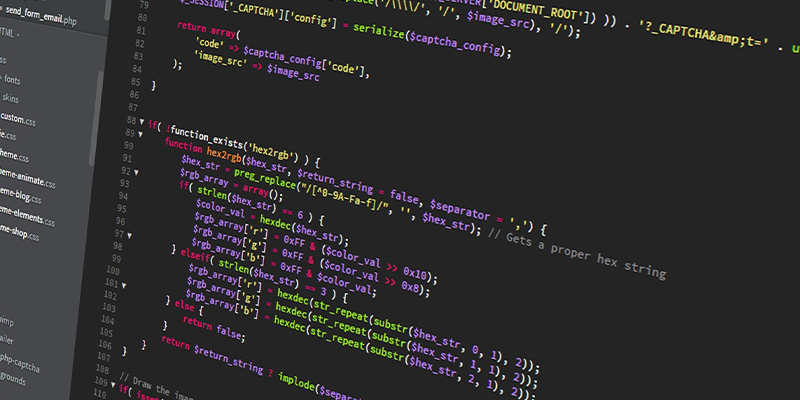
 A Salesforce security and monitoring tool can go a long way toward supporting data security measures.
A Salesforce security and monitoring tool can go a long way toward supporting data security measures.
 Scheduling automated and repeated code reviews ensures you always have an up-to-date view on what is happening behind the scenes in your Salesforce environment. Static code analysis provides dashboards and reports that provide continuous visibility into code health.
Scheduling automated and repeated code reviews ensures you always have an up-to-date view on what is happening behind the scenes in your Salesforce environment. Static code analysis provides dashboards and reports that provide continuous visibility into code health.



