Automation is quickly becoming recognized as an essential aspect of a streamlined Salesforce DevOps pipeline. Manual processes are time consuming, costly, and vulnerable to human error. These processes might have become a comfortable aspect of your pipeline, but you will need to institute new technology if you want to remain competitive.
 A Salesforce code review tool heightens code quality to support successful deployments, faster release velocity, and more robust data security measures that eradicate security issues.
A Salesforce code review tool heightens code quality to support successful deployments, faster release velocity, and more robust data security measures that eradicate security issues.
With automated tools for code review and static code analysis, you can find bugs, vulnerabilities, and errors much earlier in the development cycle, which drastically reduces the overall cost and time it takes to rectify these mistakes.
An application or software update is liable to have thousands of lines of code. How confident are you in your team members to manually go through and check for proper structures and compatibility?
Simply deciding to source a Salesforce code review tool is only the first step. There are a variety of options on the market to perform this task. So how do you choose between these options?
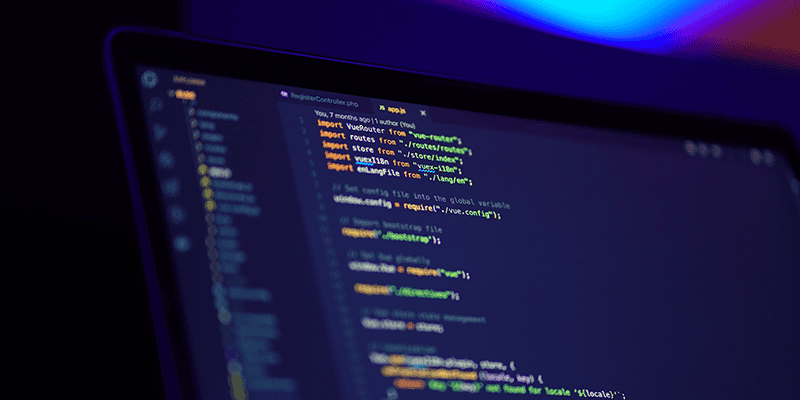

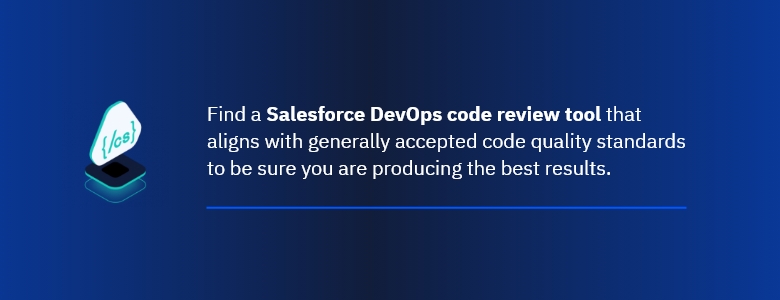 Here are three sources that set forth code quality standards:
Here are three sources that set forth code quality standards:
 It’s easy to become fixated on system data and lines of code. They are immediately available and right in front of us at most points in the DevOps cycle. However, the data and information that informs operations and procedures are not the only types of data that have a large impact on overall success.
It’s easy to become fixated on system data and lines of code. They are immediately available and right in front of us at most points in the DevOps cycle. However, the data and information that informs operations and procedures are not the only types of data that have a large impact on overall success.




