Data security needs to be a major concern for all Salesforce developers. The applications and updates you produce can either guard against or create potential security risks.
 Buggy or malfunctioning software creates unnecessary data security vulnerabilities.
Buggy or malfunctioning software creates unnecessary data security vulnerabilities.
As is the case with other aspects of your products, the quality of code will have a drastic impact on the success of your security strategy. 2021 saw a large number of high-profile data breaches. And while there are a variety of potential causes of these types of incidents, healthy code can provide an extra layer of protection.
A Salesforce code scanner is a powerful piece of a complete DevSecOps toolset. Static code analysis provides a series of benefits, including protecting the stability of your environment as a whole.
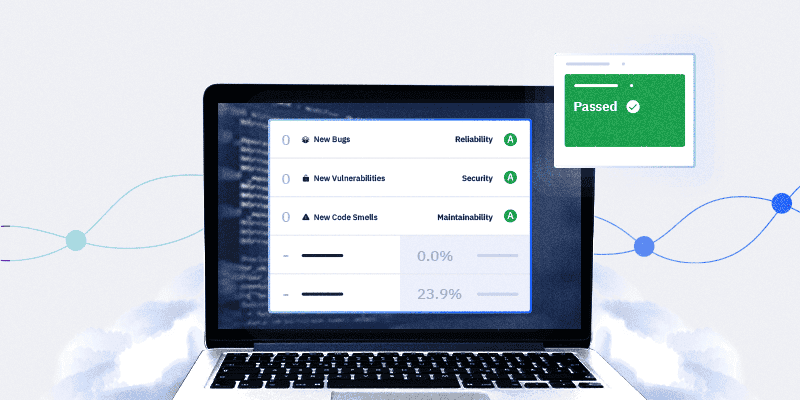

 Compliance with various regulations will depend on your industry, location, and how you handle your sensitive system data. Individual research will be required to ensure your data governance strategy aligns will all applicable regulations, but there are updated standards in place that can be used as a guidepost to direct your data security methods.
Compliance with various regulations will depend on your industry, location, and how you handle your sensitive system data. Individual research will be required to ensure your data governance strategy aligns will all applicable regulations, but there are updated standards in place that can be used as a guidepost to direct your data security methods.



