
11 Essential Salesforce Test Cases
Salesforce remains a leading customer relationship management (CRM) platform, offering organizations access to varying client management tools. It helps businesses drive growth by providing functions like customer care and support, marketing and sales automation, and analytics and reporting.
Businesses worldwide leverage the Salesforce platform to develop customized applications to help provide tailored solutions. One of the ways Salesforce can be optimized for your organization is through the development of test cases.
What Is a Test Case?
A Salesforce test case is a set of conditions or established criteria for evaluating a Salesforce software application to determine compliance with business requirements and industry standards. Drafting a practical and efficient test case helps you detect flaws in your system so those flaws can be corrected.
Test cases help developers or testers ensure the system functions correctly and optimally for Salesforce applications. There are different evaluations you may conduct, each serving a unique purpose. While you may perform these evaluations manually, top organizations automate the processes to achieve peak efficiency.
Your organization can group Salesforce testing test cases into categories such as security, data integrity, user interface, integration, and workflow automation.
Types of Salesforce Test Cases
Here are 11 Salesforce test cases to consider:
1. Security Testing
Cyber security and data protection are critical aspects of digital solutions. Cyberattacks can disrupt business operations, steal private data, cause severe damage to software, and compromise the application’s overall integrity. Therefore, testers must check whether the application is secure and compliant with best practices.
Testers must ensure that user access control, authentication, and data encryption are functioning optimally and in accordance with industry standards. Evaluating the system’s resilience against threats like data breaches and hacking is also crucial. To accomplish these goals, testers can:
- Examine the system’s auditing and logging capabilities.
- Ensure only authorized users have access to the system.
- Test data encryption to ensure data is well protected against unauthorized access.
- Test the application’s capacity to manage and respond to unauthorized access.
- Test the application’s ability to detect and respond to malware and phishing attempts.
- Test the system’s compliance with SOC 2, PCI DSS, and HIPAA, depending on the industry.
2. Data Integrity + Validation Testing
Top organizations leverage data in making decisions, and it’s essential for that data to be error-free. Salesforce applications can help organizations evaluate their data for errors, malware, and other threats.
Salesforce data integrity testing verifies data accuracy, consistency, and completeness. It also assesses data compliance with regulatory requirements and established criteria. Testers must examine the validation rules, data import and export functionality, and the behavior of data in various objects and fields to ensure proper data collection, storage, and retrieval.
Here are five things to do during Salesforce data integrity testing:
- Ensure validation rules are correctly implemented and enforced.
- Test if data import and export are appropriately structured.
- Examine data consistency after upgrades and releases.
- Examine data consistency after data migration from third-party apps and external systems.
- Check data consistency across various items.
3. User Interface Testing

Optimizing your user interface (UI) makes digital interactions enjoyable for customers and keeps them doing business with you.
UI testing ensures your application is functional and easy to use. It validates the features that customers see and interact with, including page style, buttons, font size, links, and other elements. Testers should examine the system for consistency, functionality, and compatibility on different browsers and devices and ensure it is bug-free and well-organized.
Here are six things to consider when testing your Salesforce application UI:
- Examine the spacing and alignment of web elements.
- Check the functionality of buttons and links.
- Test the data presented in reports and dashboards.
- Verify the application’s behavior on different platforms and devices.
- Confirm compliance with design and branding guidelines.
- Test the system’s accessibility for users with disabilities.
4. Integration Testing
Modern businesses lean on task-specific software to perform operations. Creating a system that seamlessly integrates with other applications can improve customer experience, facilitate communication, drive growth and efficiency, and save money.
For example, instead of having completely independent applications for sales, marketing, finance, and human relations, building a single platform that provides accessibility to various tools can simplify business management.
Integration testing verifies that two systems interact correctly. It ensures that the Salesforce application communicates and exchanges data effortlessly with third-party applications and external databases. As a tip, testers should take inventory of all applications interacting with the organization’s Salesforce software and document all possible test case scenarios.
Testers should also:
- Experiment with data flow between the different platforms.
- Run data synchronization tests.
- Test that the interaction with the external system does not compromise security requirements.
- Test error situations to make sure they are handled properly.
5. Workflow Automation Testing
Businesses automate tedious and repetitive manual tasks to streamline operations and drive growth. Workflow automation also enhances employees’ use of the CRM system, improving productivity and customer service. Considering its benefits, 71% of service decision-makers are accelerating initiatives to automate workflow to reduce workload. However, workflow automation is only useful when it helps solve business problems, hence the need to test for functionality.
Workflow automation testing examines the actions and rules used to automate processes. These actions and rules include, but aren’t limited to, field updates, task assignments, and email notifications. To manage and test workflow automation in Salesforce, you can use Flow Builder, which helps you verify expected results and check for flow run-time issues.
Testers can confirm the efficiency of Salesforce workflow automation by creating test data and simulating various scenarios. The process may involve testing for different input levels, system states, and user behaviors.
6. Performance Testing
Salesforce performance testing examines whether the system can manage the anticipated uses and functions under different loads and conditions. This helps testers look at how the system behaves under a heavy workload to identify bottlenecks.
Load testing is an aspect of performance testing that allows developers to assess the system’s performance when the network traffic increases. In other words, it considers whether the application can handle large numbers of users and high volumes of data. It also assesses whether the application can perform complex transactions. The primary measuring parameter is the system’s response time.
Testing the application in different situations examines if it can perform optimally during periods of high usage and meet user demands.
When conducting performance testing, testers may:
- Examine the system’s response time under different data sizes and request count loads.
- Test the system’s CPU consumption under different loads.
- Test the system’s capability to handle complex transactions.
- Check the system’s capacity to manage multiple users at the same time.
- Monitor the performance of the live system over time.
7. Customization Testing
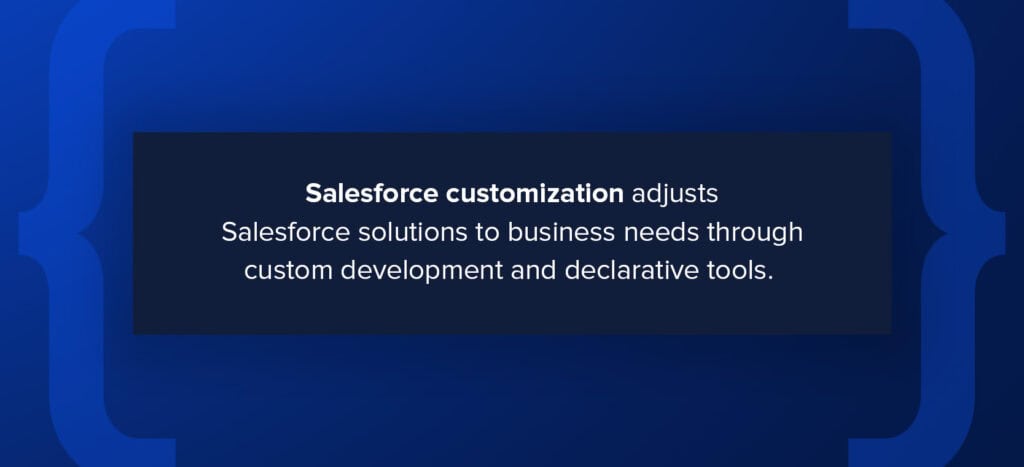
Salesforce customization adjusts Salesforce solutions to business needs through custom development and declarative tools. While this is useful, ensuring the system works as intended across different platforms and devices is crucial.
Examples of customization testing you should consider include:
- Testing metadata, Visualforce pages, and custom labels for correctness and coverage.
- Examining the validity and coverage of lightning components.
- Verifying that custom objects and fields are correctly displayed and aligned.
8. Stress Testing
It’s essential to know how much weight your website or application can carry without crashing, and that’s what stress testing helps you achieve. Stress testing can also reveal areas that need improvement. In these tests, testers evaluate the capacity of the system to retain data integrity and continue to operate in those unexpected scenarios.
Stress testing should consider the following:
- Examine the application’s resilience to unforeseen high loads.
- Check the application’s ability to withstand network outages.
- Examine the application’s capacity to handle server and database failures and recovery from such occurrences.
- Examine the application’s resilience to data loss.
9. Cross-Browser Testing
Cross-browser testing is essential because you never know which browser users use to access your website. You may create and optimize an app for Chrome, but it can cause challenges if it works poorly on Safari or Microsoft Edge. This can cause customers to shift products, which you want to avoid at all costs.
Salesforce cross-browser testing ensures the CRM performs optimally across different browsers. It tests whether the website works properly and is user-friendly across various devices and operating systems. Developers should also examine the webpage’s responsiveness for handling different orientations, resolutions, touch inputs, and network conditions.
10. Regression Testing
After you upgrade or modify the application, it’s vital to ensure the new code complies with the existing code. Altering an app’s existing features, fixing bugs, or adding new features can cause different disruptions, making it necessary to conduct regression testing.
Salesforce regression testing involves rerunning previously completed test cases to verify their functionality after making modifications. Developers must ensure that updates work seamlessly with existing features without impairing data integrity, security, and performance. The update system must also comply with industry standards.
11. User Acceptance Testing
Salesforce user acceptance testing (UAT) tests the platform to verify that it meets the business requirements of end users. In other words, it confirms whether or not the system is ready for deployment before going live.
Examples of areas testors must consider during Salesforce UAT include:
- The system’s usability, functionality, security, performance, and other relevant parameters.
- The correctness and completeness of the system’s user manuals and documentation.
- The system’s compliance with industry requirements and brand standards.
- The system’s preparedness for release to users.
- The system’s compliance with company requirements.
How to Create Effective Test Cases
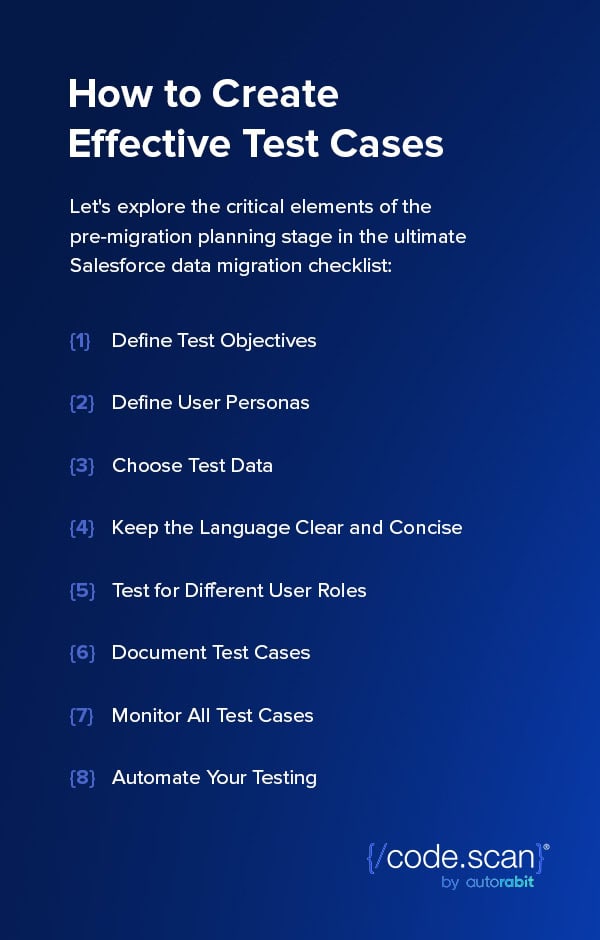
Here are eight tips for creating practical Salesforce testing test cases:
1. Define Test Objectives
First, identify the scope and purpose of the testing. Having a clear understanding of the applications’ functionality, expected behavior, and intended user experience can help you determine the requirements for designing test cases.
2. Define User Personas
A user persona is a fictional character depicting an end user. It helps you describe how individuals with different characteristics would operate on your application. As a tip, include their tasks, preferences, and behaviors as part of the scope and describe them as real people. Doing this helps you picture what each might do, given the circumstances. It also lets you define and maintain the scope and justify each criterion.
3. Choose Test Data
Test data is a data set to determine whether an application works correctly. It is usually collected into a “test data document,” which helps simplify data organization so testers can easily access the data sets when running their tests. Leverage a test data generator to collect, manage, and maintain large amounts of data from various sources to implement test cases.
4. Keep the Language Clear and Concise
Writing test cases with clear and concise language make everything easy to understand. Avoid technical jargon where necessary and describe the requirements in detail. That way, team members can move through the process with a clear idea of what to do.
5. Test for Different User Roles
Salesforce applications usually have many user roles with different access levels and permissions. Testing the application for each user role helps you assess whether the system behaves as expected for all users. The primary goal is to design test cases that cover various user roles and their respective access levels.
6. Document Test Cases
Keep a detailed record of all test cases and their results. Document the processes, expected outcomes, and results and use them to replicate future testing. Documenting test cases also help you compare different results and better understand specific outcomes.
7. Monitor All Test Cases
Test case monitoring involves evaluating testing efforts and activities to track progress and identify metrics. It also reminds you to remove irrelevant and duplicate test cases. This is especially important when working with many testers or when some testers are working remotely, as there is a possibility of two testers encountering a similar test case.
8. Automate Your Testing
There are manual ways to do Salesforce testing, but automation tools are preferable. Salesforce applications typically have complex data structures and workflows, making manual testing tedious, time-consuming, and susceptible to errors. Leveraging automation solutions increases efficiency and accuracy and simplifies the testing process.
Note that automated testing also has challenges, so developing and using a suite that helps you conduct efficient test cases is still crucial.
Automate Salesforce Testing With CodeScan
Salesforce testing test cases help ensure Salesforce applications function correctly. They are grouped into different categories depending on the purpose of the testing. While test cases can be done manually, leveraging digital solutions to reduce errors and increase efficiency comes with many advantages.
CodeScan was developed to streamline testing and help you achieve better results. DevOps teams across different industries leverage the suite to achieve high code quality and optimize security on Salesforce. It helps eliminate time-consuming and costly processes, which is the ultimate goal for most developers. Schedule a demo today to learn more!
Running CodeScan on your Salesforce Org is a great first step towards quality code, but maintaining that quality is a Read more
Every Software Development Professional knows the following fact: the later bugs are found, the more expensive they are to fix. Read more
Salesforce DX is a new focus on source-driven, collaborative development. The Salesforce CLI (Command Line Interface) easily integrates into your Read more
Visual Studio Continuous IntegrationVisual Studio Team Services (VSTS) is a quick and powerful tool to set up continuous integration and Read more




