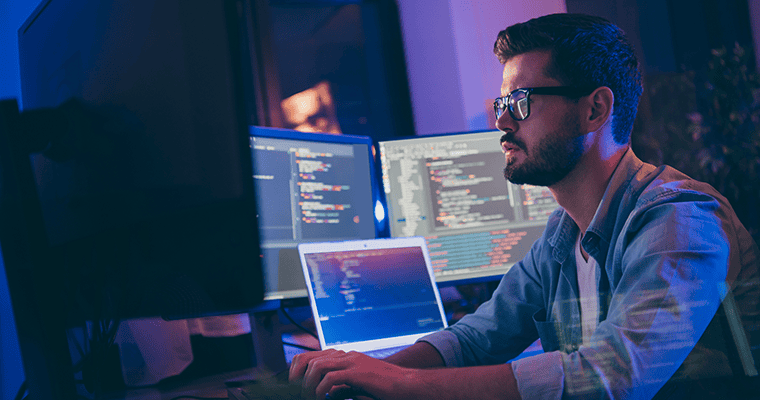Sourcing the right Salesforce DevSecOps tools increases data security, streamlines the development pipeline, and reduces costly errors.
Why It Matters: Minimizing manual touchpoints frees up your team members to address more pressing issues while heightening overall quality. These DevSecOps tools create synergy to optimize your Salesforce development pipeline.
- Increased automation enables your organization to expedite the application development lifecycle, leading to more releases every year.
- Addressing security issues from the start of the DevOps pipeline reduces vulnerabilities in live applications.
- Automated processes eliminate errors that result from a manual software development process.